Forms CC
Forms Curriculum Committee
- Evaluation form Curriculum Committee
upload in Caracal with status: PRIVATE - Advice Curriculum Committee
upload in Caracal with status: PUBLIC or PROTECTED (see appendix in document) - Explanatory notes Curriculum Committee
optionally upload in Caracal with status: PUBLIC - Feedback teacher Curriculum Committee
if no feedback is present, upload in Caracal with status: PROTECTED
How to share the forms in Caracal
[well]Always check how your CC handles the forms by asking the chair/staff members of the CC.[/well]
The completed forms can be uploaded in a course evaluation report in Caracal. Click the “+ Upload” button under Attachments.
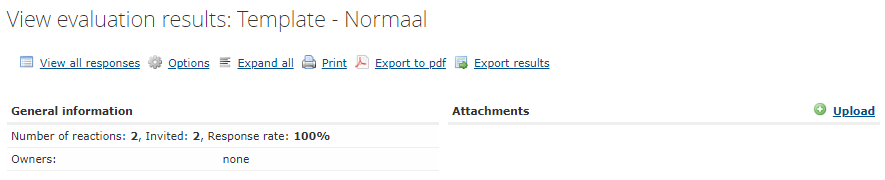
Upload the file with the correct Publicity. Above is listed what publicity is agreed upon per form.

Click Submit to complete the upload.

